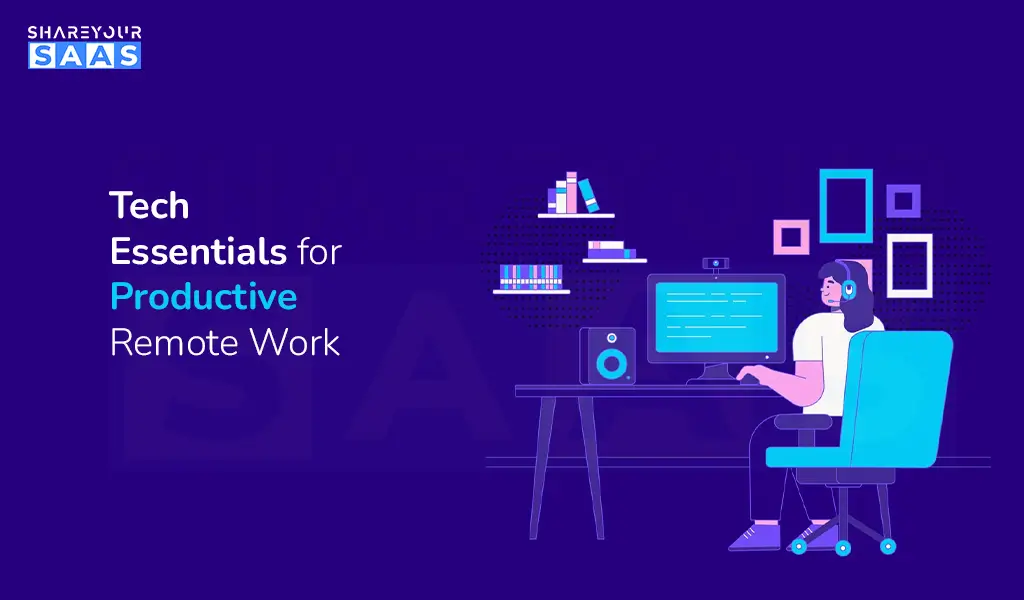This year many large tech companies have started reversing trends of the COVID era, and request their employees to come back to the office at least a couple of days a week. Not everyone agrees to this new reality though, as people have gotten used to working from home. The convenience it offers, the proximity of bed and fridge are both very compelling reasons to drop the commute.
This begs the question, how to set up your home office in a way, so that you’re not constantly distracted with TV, other inhabitants of your place or Amazon delivery guy. You need to set up an environment that helps you flourish and boosts your productivity. It’s all about setting boundaries, managing expectations. But also a little bit about creating a well-organized and technologically equipped home office.
What are we talking about when we talk about technological equipment? It’s not just your laptop and a smartphone. It’s everything from your high-speed internet access, to a backup hotspot for you to access when a blizzard hits and your main line is down. As well as something as trivial as webcams. Everybody loves a clear video on a zoom conference call.
Designing Ergonomic Home Office
It all starts with picking a place where your workstation will be. It can be a small corner, an opened cupboard, a bar table. Anything, but it needs to be a designated area where you set up your home office.
The Furniture
Ideally, you’d want to get a height-adjustable desk. To easily switch between standing and sitting. Maybe even put a treadmill under that desk, to get a light workout going. Obviously nothing good can come out of always sitting. But keep in mind that taking your laptop and lying down on a sofa is not a good solution as well.
You’re also going to need a chair. Or a large yoga ball. Ergonomic chairs provide great lumbar support and help you keep a natural curve of the spine. If you have one of the fancy chairs with bells and whistles, it’s crucial to spend the time and set it up in a way that fits your personal needs. Don’t let anyone “try it out” after that and adjust the settings to simply sit in a chair for a few brief moments.
The Layout
Your desk should get some natural light from the window, while also being mindful of the glare that can occur on the screen of your monitor. You’re probably going to be wearing headphones, so it’s important to sit with your back to a wall, so you can see the doors and anyone coming in. This also helps you get some privacy, so your roommates are not snooping around and checking your open browser tabs.
Monitors must be at eye level and arm’s length away, to prevent you from straining both neck and eyes.
Tech Essentials for Productive Remote Work
Unlike in your old company’s office, it’s not likely you have 5 blocks of A4 paper already stocked away somewhere in a safe space, ready to be opened when you urgently need to print out a 27 page document. It’s even less likely you have a backup mouse if your magic mouse is not working all of a sudden. When working from home, one of the first lessons we can learn is to always be prepared for the worst. Things that can break will break, stuff that can go missing will go missing at the most unfortunate moment.
What you’re going to need? must haves
Let’s start with the essentials – you’re going to need a laptop, an external monitor, keyboard, mouse and noise-canceling headphones. These are the bare necessities of a modern office worker who is just starting out working from home.
For the laptop, Macbook Air with an M2 chip is a solid choice for a daily driver. Just don’t pick the option with 8GB of RAM, it’s painfully slow for modern needs. Go for the 32GB option if you can. Curved monitors appear to be the latest popular option when picking an external monitor and HP brand is one of the innovators in this sphere. I would recommend you to start your search for a new monitor there.
When picking noise-canceling headphones, don’t pick an option that allows you to simultaneously connect to laptop and your iphone. It sounds great, but in practice it’s not going to work as great as you imagine. Connectivity issues, sudden drops in audio and dramatic changes in volume when switching between devices are all common reported issues.
What you’re going to need? nice to haves
I can’t believe I’m saying this, but cable management is one of those things that seem not important at all, until you have to stare at the cable mess under your TV stand all day. Organize your cables people. IKEA now sells multiple accessible containers that help store all cables in one place – one called HÖNSNÄT and another called SIGNUM, more suitable for organizing cables behind a table.
One other hot tip is getting a laptop stand. It can elevate the screen to eye level, so that your neck won’t hurt after 2 hours of bending it at a 30 degree angle.
Desk organizers are great for keeping clutter to a minimum, making sure pencils and pens are where you expect to find them, not in some cupboard under an old notebook.
Software essentials
Seems obvious in hindsight, but leveraging the right project management and to-do list software will be one of the most important choices you make to keep yourself accountable when working from home. Even if you’re not back at the office, you still need to keep track of all your tasks and deadlines.
Notable mentions in the WFH software section include Zoom (video conferencing tool), Slack (can be a simple chat communication tool with threads or an integrated notification center), good old reliable Trello (move cards around columns in a visual way to help your coworkers know what you’re working on), G Suite (to get an email on a custom domain, not one of those gmails), Grammarly (to make sure there are no typos) and probably a VPN tool (to access sites you’re not supposed to access or geo-fenced sites).
The remaining two elements: Light and Air
Proper lighting and air quality need to be top of your agenda if you’re serious about working from home. That yellow light that is often found at homes needs to go. You need to have smart light bulbs that allow you to set the light to bright white, as it’s optimal for productivity. It’s true.
Another thing is the air quality, get yourself an air purifier, so you don’t breathe dust all day. Depending on how big your home is, you might need a few of those, so check the square footage they are capable of cleaning when buying. And add the filters to your recurring purchases list, as you’re going to need a new one every 3 months.
WFH Home Studio Setup Conclusion
Instead of conclusion, just remember a clean and orderly environment is more inviting and less distracting. Min-max your productivity by following these simple tips, maintain regular working hours and respect work-life balance.